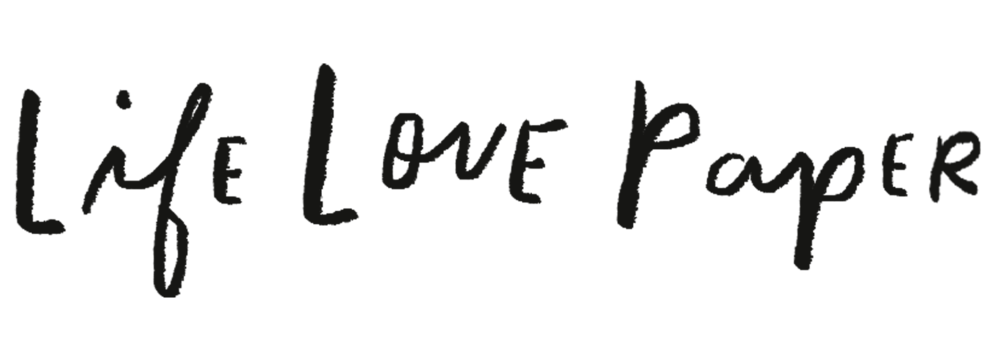Oofta, oofta, offta as my papa would say. I'm sure this may sound all scroogy like but I'm really glad the holidays have come to an end. I think the best gift was the nap I took on Christmas day in the late afternoon. The making and celebrating and shopping gets to be too much. Every year I say the same thing after it's all over....that I will get a head start next year. I hope I'm able to stick to that this time because it would help tremendously. Blah, I'm babbling here.....the point is I'm glad we're here now. A fresh new year full of possibilities and ambitious goals and change. Always change, right? I've got some big changes I need to make.....well, I should say I need to do some fine tuning of things. I'll talk more about that later this week. For now, I'd like to share a free cut design I created for my own 2013 scrapbook (Project Life). I'm not going to call it that though. No, I'm not trying to reinvent PL but I've got to make this my own if I plan on sticking it out for the year. I'm not going to worry about consecutive days/weeks. I'll do it when I'm inspired too. My theory is f I call it Project Life, I'll immediately feel that burden I felt last year. This should be a fun project, not a burden.


(transparency: LifeLovePaper, patterned paper: Crate Paper, binder + page protectors: Studio Calico, cut design: LifeLovePaper)
First thing, there had to be a photo of all of us. That just wasn't going to happen. I didn't want a crappy photo of dad trying to hold down a crazy two year old while the mom awkwardly holds the camera to snap a photo. btw, this book will contain mostly iPhone photos simply because it's easiest to capture everyday events and you can do some pretty awesome things with photo editing apps these days.
The solution was simple and brills I have to say. Who doesn't like a photo booth? The imperfect reactions and haziness...it's more than the photos. It symbolizes our little unit.
It's easy to do too. Find a plain wall, set your subject up and shoot straight on. Take several so you have options when narrowing down your choices. Don't forget to get some different expressions...makes if fun.
I edited these with the Afterglow app, sent them to my laptop, created a 3x4 blank file in Photoshop, resized the best 4 photos of each of us to fit in the 3x4 file and printed them on my Epson printer.
The cut design I created fits a 6x8 page as shown or a 3x4 pocket. You may want to use a new blade when cutting. It gets pretty detailed in some areas of the 3x4 file. Jennifer Kinkade mentions that calibrating her Silhouette helped her with cutting the intricate Ampersand from Studio Calico's Block Party digital stamp set.
Please feel free to use the cut design as you wish! But please give LifeLovePaper credit. I'd really appreciate it! And I would love to see what you end up doing with it. In fact, if you use any type of LifeLovePaper product, shoot me an email at lifelovepaper@gmail.com. I'd like to start featuring some of these here on my blog and pin them to my board on Pinterest.
The other pocket was kept simple and to the point. This is us. Our lucky year.
sidenote: I'm planning a clearance sale of all LifeLovePaper shop items. It'll be all items I have in stock...stamps will be limited. Stay tuned.
XOT