
 Roller Rink was really fun to play with this month. I think I finished 3 layouts the first day I opened the kit. That's pretty good for me. My 2 favorite layouts contain cut designs that I thought were really cool this month. The Stencil Tags + For Like Ever. The Curious Chevron is cool too but I messed up the layout I had used that design on. Maybe I'll be able to rescue it in the future. You know when you go to mist and you think you're aiming it the right way and ends up spraying in a total different direction. Yeah, that's what happened with that layout. I kept misting thinking I could fix it but ended up looking like a hot mess.
Roller Rink was really fun to play with this month. I think I finished 3 layouts the first day I opened the kit. That's pretty good for me. My 2 favorite layouts contain cut designs that I thought were really cool this month. The Stencil Tags + For Like Ever. The Curious Chevron is cool too but I messed up the layout I had used that design on. Maybe I'll be able to rescue it in the future. You know when you go to mist and you think you're aiming it the right way and ends up spraying in a total different direction. Yeah, that's what happened with that layout. I kept misting thinking I could fix it but ended up looking like a hot mess.
I've had a couple requests to bring back the Make It Work feature here. It's something I do every month with my layouts anyway. I'll just have to remember to photograph the process to show how exactly I made it work. This installment is all about those leftover strips of paper you get when you cut your 12x12 down to 8.5 x 11. I get lot's of those since I only scrapbook in that size. I usually stash them and or cut them up. A lot of times I make quick little cards or tags to adhere to birthday gifts. That's what I've done below.


Simple. I created these after my layouts were completed. I'm seeing all these great pieces and embellishments from my add ons and thinking I need to use these. Otherwise they'll go in a box and I won't think about them again. Here are some other cards I created with the "leftovers".

My favorite card was created by inking a repeating pattern with the "Seriously, everything will be ok" stamp. It really looks like a letterpress card up close.
 Here's a list of supplies I used this month:
Roller Rink Main Kit
Add on #1
Add on #2
Add on #3
Add on #
For Like Ever cut design
Stencil Tag cut design
Printable #1
Printable #2
XOT
Here's a list of supplies I used this month:
Roller Rink Main Kit
Add on #1
Add on #2
Add on #3
Add on #
For Like Ever cut design
Stencil Tag cut design
Printable #1
Printable #2
XOT
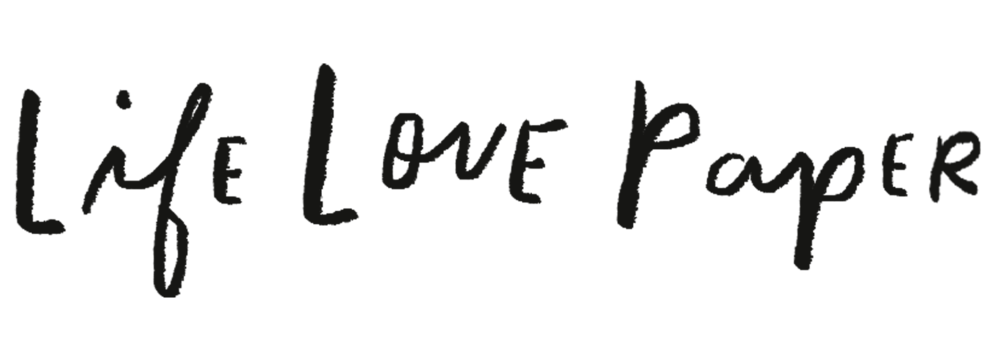
 I bit the bullet and purchased a Cameo a few weeks ago and I have to admit I was regretful at first. It sat on my counter top for a good week before I even plugged it in. I thought to myself, "did I just buy this because everyone's talking about it?" I read tons of reviews on this. How awesome it was. How much you could do with it. I already own a Slice which I never use. Why do I NEED this?
So here I was with SC's January kit staring at me. What to do, what to do. I finally took all the styrofoam bits out of it, skimmed the instruction manual and purchased a few dies through their online store.
We (me, Jeff and Tyler) gathered around after inserting a 12x12 sheet of patterned paper. (The Denim Crate paper in the
I bit the bullet and purchased a Cameo a few weeks ago and I have to admit I was regretful at first. It sat on my counter top for a good week before I even plugged it in. I thought to myself, "did I just buy this because everyone's talking about it?" I read tons of reviews on this. How awesome it was. How much you could do with it. I already own a Slice which I never use. Why do I NEED this?
So here I was with SC's January kit staring at me. What to do, what to do. I finally took all the styrofoam bits out of it, skimmed the instruction manual and purchased a few dies through their online store.
We (me, Jeff and Tyler) gathered around after inserting a 12x12 sheet of patterned paper. (The Denim Crate paper in the 





 There's always that one item in a kit that I like but don't know how to use. Sometimes I dismiss it, most times I make it work for me. Deconstructing embellishments is something I enjoy, especially flowers. It's easy to to snip a few petals and make something completely different.
There's always that one item in a kit that I like but don't know how to use. Sometimes I dismiss it, most times I make it work for me. Deconstructing embellishments is something I enjoy, especially flowers. It's easy to to snip a few petals and make something completely different. Another technique I'm loving is the effortless ink drops. Just unscrew the cap from your Mister Huey, tap off excess ink and fling onto paper.
Another technique I'm loving is the effortless ink drops. Just unscrew the cap from your Mister Huey, tap off excess ink and fling onto paper.
 Again, I'm making it work. Atmosphere was a hard color to work with....I don't do well with darker shades. Now, it's made it into my go to Misters that I keep in my faves box.
Here are the other layouts I did with rest of November kit + ad ons.
Again, I'm making it work. Atmosphere was a hard color to work with....I don't do well with darker shades. Now, it's made it into my go to Misters that I keep in my faves box.
Here are the other layouts I did with rest of November kit + ad ons.

NANCY - This is my first attempt at a Dec Daily!! Need all the help I can get. Can’t wait to see your full reveal!