Finally! New stuff! And what's great about it is it's all digital so you can download and use right away!
I've had a few questions on how I print my cards and that some don't get such great results when printing from home. It all depends on your printer, settings and paper. You also have the option of using a professional printer such as Persnikety Prints.
I use a Canon MG6320 printer which I've loved since day 1. I had an Epson before and loved it as well.
Matte photo paper is my favorite. I've tried printing on several different cardstocks and the color in never as vibrant as the photo paper. I've used both Epson and Office Depot brand of matte photo paper. The ones printed above is the Office Max brand.
Here's a little run down of how I open and set up my print job at home.
I've used Preview to print for years. It's my go to. I know there are probably better ways to print but this has always worked for me.
From the Preview option, choose Quality & Media. Set the Print Quality to High. Whether you're using Gloss or Matte photo paper, make sure you choose the correct Media Type.
When I forget to set the quality from standard to high, my prints always come out with streaks.
Hope this helps some of you! Have a happy weekend
Tina
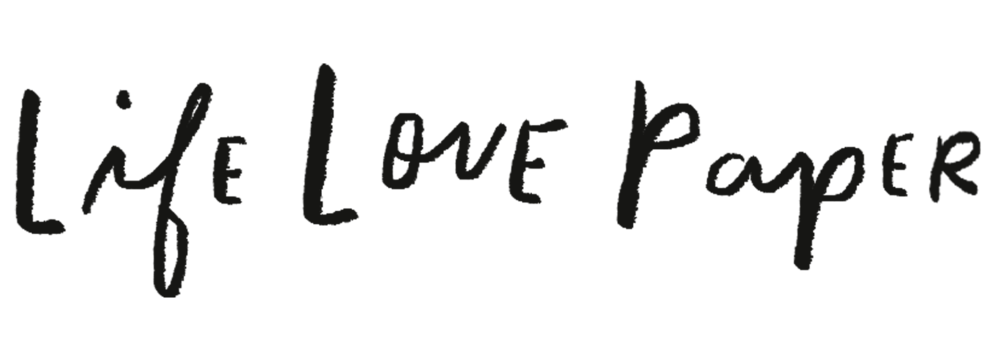





 I finally put up the
I finally put up the 


 Yes, another post about Washi tape and how much I love it so. Funny thing is I probably photograph it as much as I use it. I'm not sure if it's the precise circles, the vast array of colors and patterns or just that they're so pretty to look at (all of the above really) but I love photographing and admiring my collection. It's strange, I know this. But I ask you to try it because it's fun and it's your collection. You know you admire it from a distance when it's not in use. Go ahead. Set up a little photo shoot and snap your washi collection. I'd love to see! Post your photos here, please? So I don't feel so abnormal? :) It is not a requirement for the giveaway though. Yes, a giveaway and a blog hop so after you post here for your chance to win a spot in
Yes, another post about Washi tape and how much I love it so. Funny thing is I probably photograph it as much as I use it. I'm not sure if it's the precise circles, the vast array of colors and patterns or just that they're so pretty to look at (all of the above really) but I love photographing and admiring my collection. It's strange, I know this. But I ask you to try it because it's fun and it's your collection. You know you admire it from a distance when it's not in use. Go ahead. Set up a little photo shoot and snap your washi collection. I'd love to see! Post your photos here, please? So I don't feel so abnormal? :) It is not a requirement for the giveaway though. Yes, a giveaway and a blog hop so after you post here for your chance to win a spot in

 Seriously, I'm kidding about the teething toy. ;)
Seriously, I'm kidding about the teething toy. ;) (pssst..
(pssst..